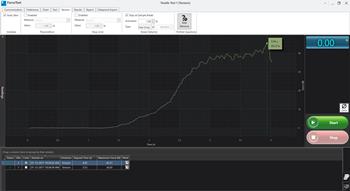Featuring a colorful and intuitive user interface this force measurement software ensures that tensile tests, compression tests, torque tests, peel tests and friction tests are simple to set up. By the click of just a few buttons basic force measurement such as pull to break, pull to limit, compress to rupture and compress to limit is quickly performed.
Adding pre-test questions is simple and results details such as maximum force, average force, elapsed time, limit force and peak force can be set to display in the live graph.
Test results are presented in a spreadsheet format allowing you to analyze data and perform common mathematical and statistical calculations. Results can be exported to Excel. Graphs and test results can also be exported directly to PDF and Word formats.
The ForceTest software is Windows based and operates using the latest Windows 8 and 10 operating systems.
The ForceTest software is compatible with the Chatillon DF II Series and the previous generation of the DF I Series replacing the NEXYGEN DF software. This allows users of older models to upgrade their force gauges at a low cost.
– Simple to set up and operate
– Interface directly to your Chatillon digital force gauge
– Pre- and post-test analysis
– Easy to export test results
Operating System Requirements
The following Microsoft Windows operating systems
are supported:
Č Microsoft Windows 7 SP1
Č Microsoft Windows 8.1
Č Microsoft Windows 10
Minimum Hardware Requirements
The following minimum computer requirements are
required to run ForceTest:
- 1 gigahertz (GHz) 32-bit (x86) or 64-bit (x64) processor
- 1 gigabyte (GB) RAM (32-bit) or 2 GB RAM (64-bit)
- 2 GB available hard disk space
- 1024 by 768 px display
- 1 USB port or RS232 port
(RS232 port requires the SPK-DF-RS232 cable)